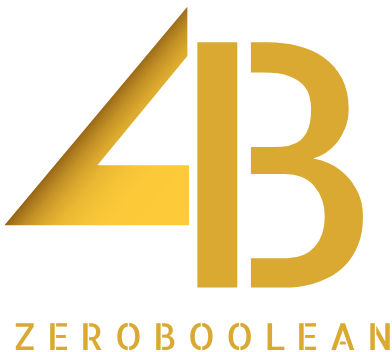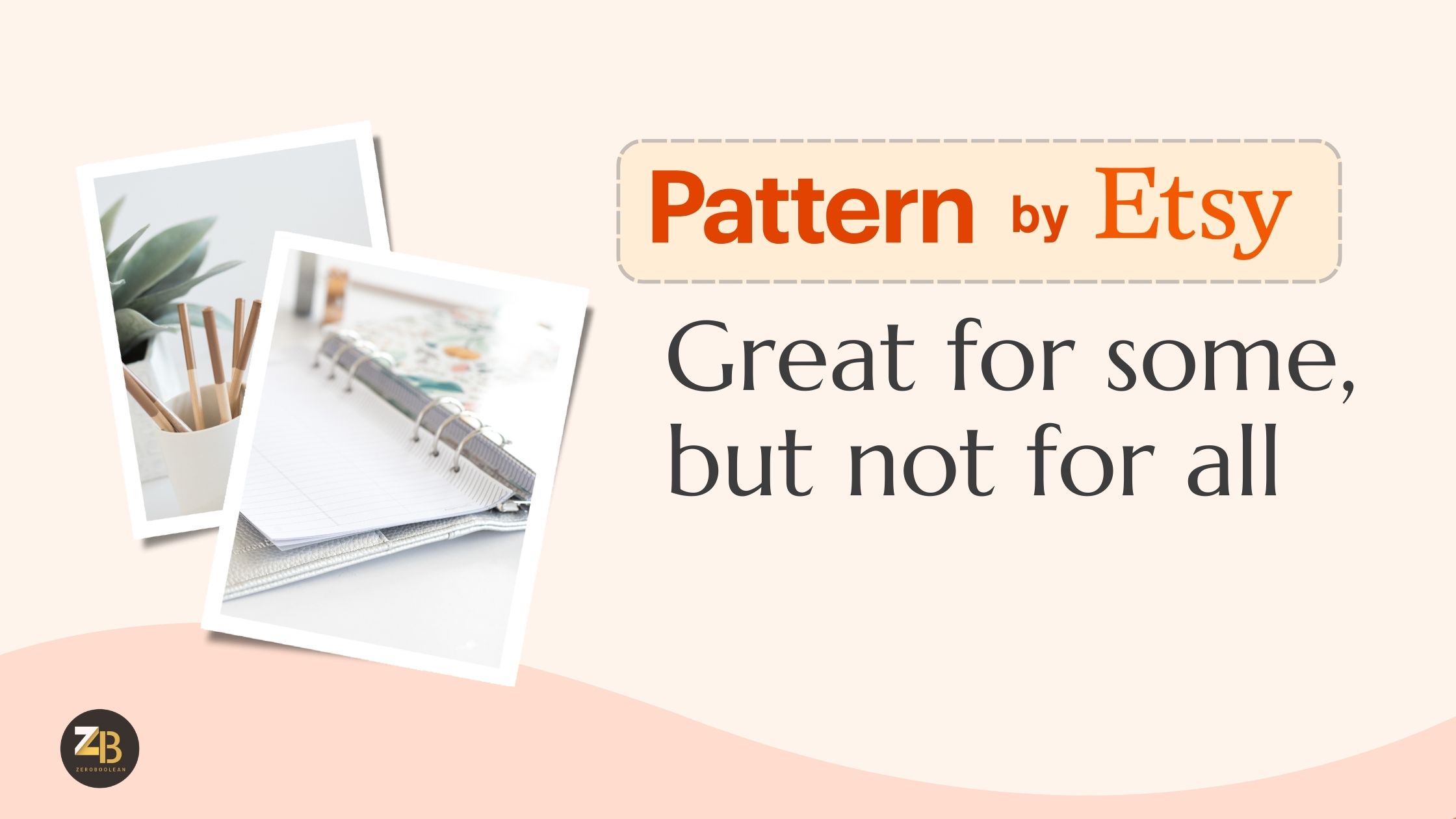Gravity Forms is a powerful WordPress plugin that allows you to create advanced forms with ease. However, if you’re using currency fields in your forms and want to remove the currency symbol, you might find it a bit challenging. In this blog post, we’ll walk you through the steps to remove the currency symbol from Gravity Forms, giving you more flexibility and control over your form design.
The Problem Phase:
When it comes to building websites, it’s important to meet the specific needs of our clients. Recently, we had the opportunity to work with a client in the Business Loan industry who wanted to use Gravity Forms on their WordPress website. However, they had a simple request – they wanted to get rid of the dollar sign ($) from the currency field in Gravity Forms. This may seem like a small change, but it highlights the importance of customizing solutions to match our clients’ preferences and branding. In this article, we’ll explore how to remove the dollar symbol from Gravity Forms, showing you how customization can improve the user experience and give your forms a personalized touch. So, let’s dive in and learn how to create a seamless and tailored form experience.
Steps:
- Go to your Theme File Editor from the WordPress website Dashboard.
- Then try finding functions.php file of your WordPress theme.
- Then go to the bottom of the file and paste in the code:
add_filter( 'gform_currencies', function( $currencies ) { $currencies['USD']['symbol_left'] = ''; $currencies['USD']['symbol_right'] = ''; return $currencies; } ); - One you’re done, refresh the page and see the magic!